Instructions
How to Create Your Book Collection
Follow these simple steps to create and share your book collection
1. Make Your List Public
- Go to your Amazon wishlist
- Click the "..." menu button
- Select "Manage list"
- Under "Privacy", choose "Shared" or "Public"
- Click "Save Changes"
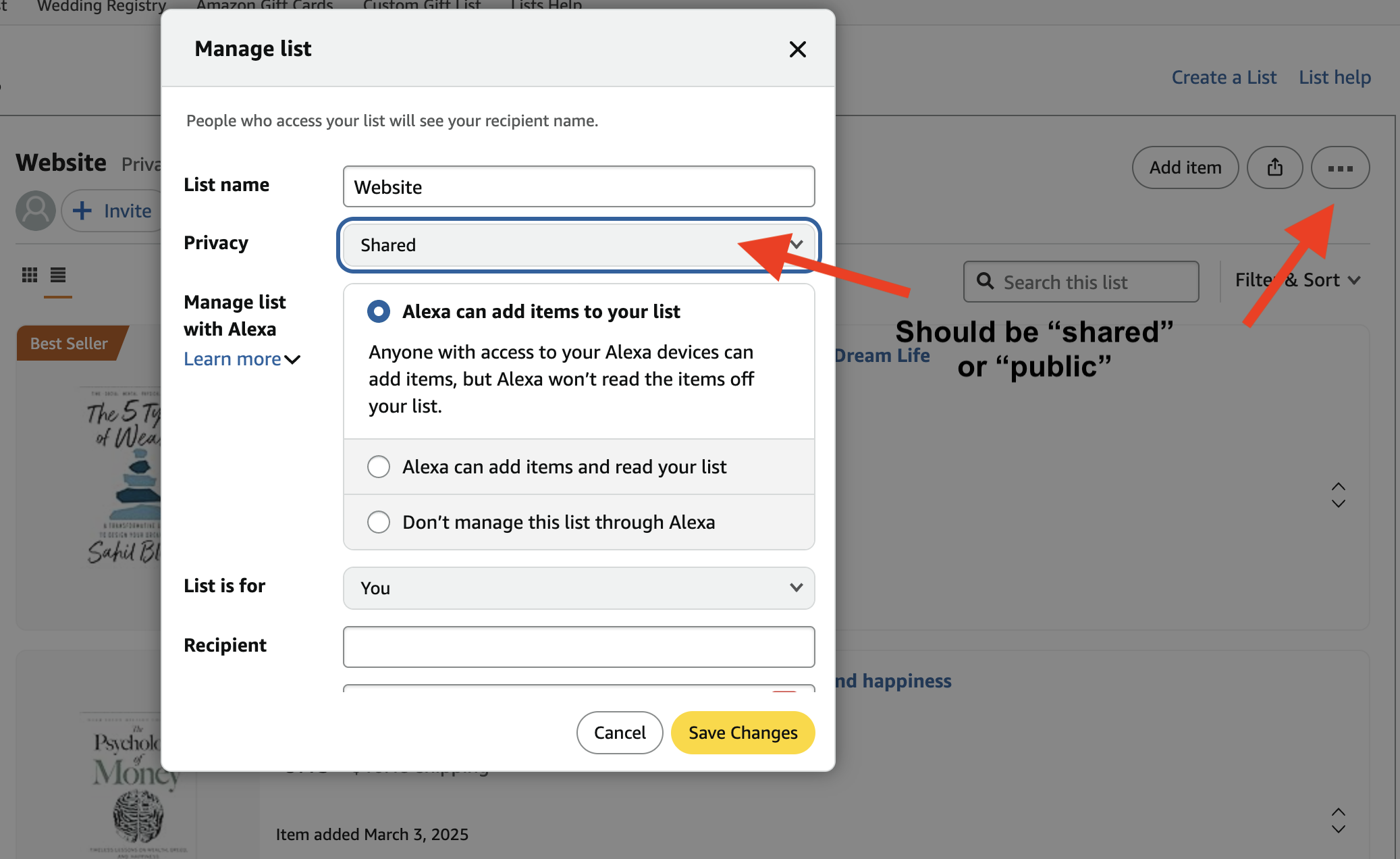
Click image to enlarge
2. Create Your Collection
- Copy your Amazon wishlist URL or ID
- Paste it in the form at the top of this page
- Select your Amazon region
- Click "Create List"
- Customize your collection's appearance
- Share your unique collection URL!
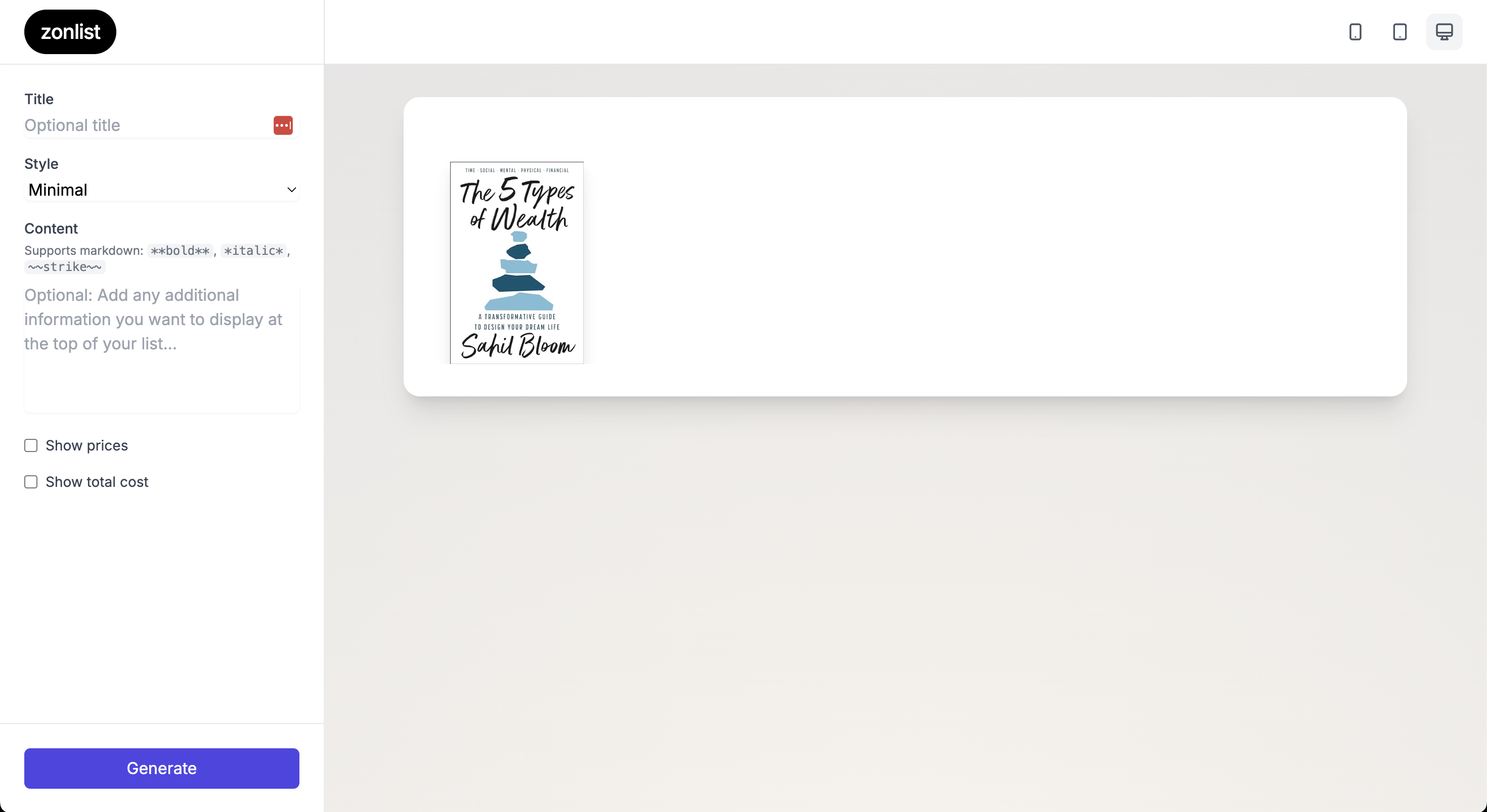
Click image to enlarge